stSoftware blog

How to add additional file servers?
25 Sep 2013
One file store can have many file volumes. When a file volume is full mark it as "ReadOnly" Create a new volume and all new file uploaded will be stored on this new volume. When we create/upload a file we never actually change the existing raw file only create more versions.
Read More
What is the standard install directory structure?
21 Sep 2013
The standard install comes pre bundled with:- Apache Tomcat - web server/servlet container ActiveMQ - message server The following are the main directories:- activemq-data/ used for the message server apache-tomcat/ used for Tomcat web server bin/ contains all the standard scripts and ant XML files cache/ the cache directory ( outside of the web document root) data/ the database files. dev/ the source code. docs/ the compressed and encrypted documents. logs/ all the logs for the system. private/ ...
Read More
How to embed (instead of link) images in the email?
16 Sep 2013
There is an option "embed remote images" in the "Advanced" tab, if turned on I'll fetch the image and then embed the image in the email.
Read MoreHow to move a component into a new division?
16 Sep 2013
Create a division "content" and do a search for it from the advanced tab "container" field to place the existing component into this new division.
Read MoreHow to add unsupported attributes to a page?
14 Sep 2013
The XML is in the form
How to add a component to a division of an extended template page.
14 Sep 2013
Create the target division Enter the target division details including the ID for the division. Open the data entry screen for the division that you want to "snap to" the template page division.
Read More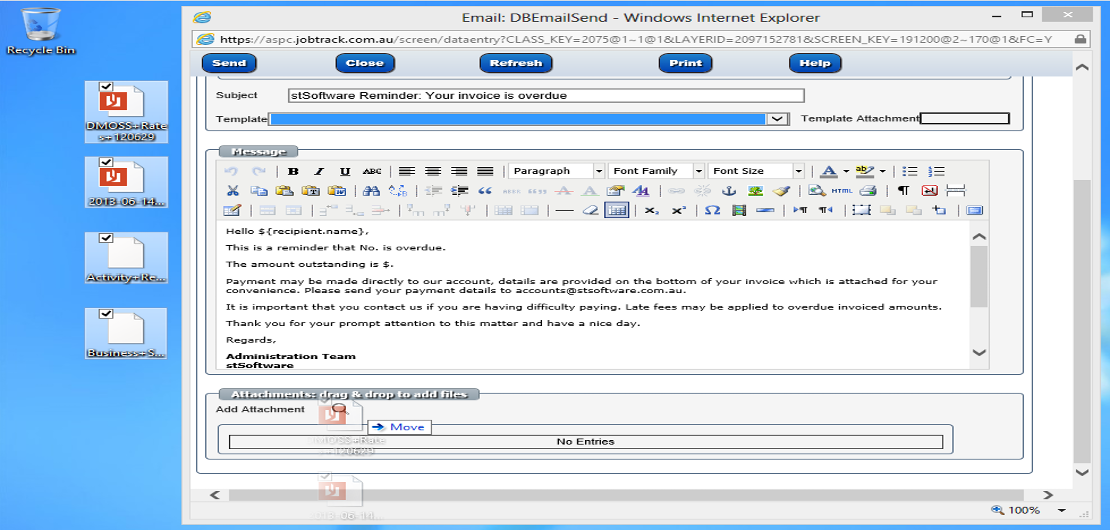
Drag & Drop files onto emails, jobs, quotes & contacts.
13 Sep 2013
You now can drag & drop to add attachments for emails, jobs, quotes and contacts. Simply drag your files from your computer and drop them to the "Attachment" section in email compose screen. You also can drag & drop files to tasks and quotes data entry screen to add them as attachments: Contact data entry screen accept files as attachments as well. Note: you can't drop files in the text area. It will break the drag & drop function. You can close the browser window and open the screen again to do...
Read MoreWhat are the MINIMUM platform requirements?
10 Sep 2013
stSoftware server Minimum requirements The system is a pure Java SE implementation. All extensions required to the standard JDK7+ install come bundled with the system installation. The system is intended as a large multi-user web application, having large internal data caches which require generous amounts of RAM on the server machine. The server is compatible with standard Java servlet 3.0 or above container. Supported servlet containers include : WebLogic GlassFish Tomcat Wildfly Operating Systems...
Read MoreWell supported with adequate and timely technical support.
5 Sep 2013
Online technical documentation User Help Developer APIs Check our BLOG page for quick answers to some of our most common support requests. Telephone Support Our Sydney based help desk is staffed normal office hours of 9am-5pm Monday-Friday. Call us on 1300 78 73 78 Support via Email For all non-urgent issues, please complete the contact us form and we'll be in touch during normal office hours of 9am-5pm Monday-Friday.
Read More
Support multiple site publishing and authoring
5 Sep 2013
stSoftware systems are built from the ground up on a unique multi-layered database structure which allows documents, articles, business rules and all other types of data to be selectively and securely shared across many systems and sites. A layered database system is the aggregation of the layers below by selectively placing data and documents in different layers they can be securely shared across the different systems. Detailed design of a layered database system Multi-Layered DB Application-document
Read MoreHow to disable menu/modules?
3 Sep 2013
Choose the menu "Admin/Settings" Choose the Modules tab and disable enable the modules as required.
Read More
How do I re-arrange the control panel menu items?
3 Sep 2013
Choose the menu item "Customize/Menus" Choose "CONTROL_PANEL" The data entry screen for the "Control panel" menu will open up Choose a menu item, many properties of a menu item can be changed.
Read MoreHow to add extra contact categories?
1 Sep 2013
The pick list manager is located under the "Admin" menu. Once you have opened the "pick list manager" choose the option "Contact Category"
Read More
Can HTML files be edited online?
30 Aug 2013
Firstly right click on the file in question and choose "Data Entry Screen" The data entry screen will open in "Rich Text" Mode:- By clicking on "use raw" the editor will switch to raw HTML mode:-
Read More
How to use the "web folders" from Ubuntu file Explorer
29 Aug 2013
To mount the cloud file manager as a web folder (webDAV) using Ubuntu 13.04 From Ubuntu file manager "File" menu choose "connect to server" Enter the connection details server URL your-db.jobtrack.com.au type "WebDAV (HTTP)" Folder "/dav/docs" Your user name & password Navigate to the required web folder Note: Must use HTTP to mount web folders in Ubuntu 12.04 due to an intermittent error "SSL Handshake"
Read MoreWhich iPad versions are supported?
18 Aug 2013
The system heavily uses tinyMCE for HTML editing. Apple is no longer releasing updates for IPad 1 which has bugs which prevent tinyMCE from working as a result we can no longer support iPad1.
Read More
How to use the "web folders" from Windows Explorer
15 Aug 2013
You can use cloud file manager as a web folder (webDAV) on Windows 8 by right clicking on "Computer" and then "Map network drive" Click on "Connect to a website..." Then enter the URL of your Job Track server https://hostname/dav You'll then be asked for your user name and password:- A success dialog will be shown with an option to open the location Now the files will be listed as if they were local to the machine:-
Read More
Cloud File Manager
15 Aug 2013
Cloud File Manager The Cloud File Management (CloudFM) module provides a fast, accurate and secure way to manage and exchange business documents. Documents can also be managed in JobTrack via Web Folders - see below for more detail. Documents can be attached to individual items within JobTrack such as Contacts or Tasks. They can also be added into the Document Manager and then linked to a relevant Contact, Task or other module item. Features Ensure long-term readability by storing in native format...
Read More
SME Gateway adopted the JobTrack system from stSoftware
14 Aug 2013
SME Gateway adopted the JobTrack system from stSoftware in October 2012. Since then the SME Gateway staff has increased by 40%. There are usually 50 concurrent projects under management. A typical month would see more than 30 jobs priced and bid. JobTrack is used to coordinate the workflow to achieve these through puts. The iCAL interface provides an intuitive, real time interface to the status of all jobs and bids to available everyone, wherever they are. The Apple calendar, we use also allows ...
Read MoreWhat is SEO?
11 Aug 2013
There is a lot of fuss nowadays about search engine optimisation (SEO). Apart from sounding cool and highly complex what is SEO? Well to tell you the truth it is quite simple in fact. Lets start with the first part "search engine". Most obvious examples of these are Google Search, Yahoo, Microsoft Bing, Yandex and many others. Search engines are in fact web applications that contain information about your site and hence when a user searches for some keywords or phases the search engine can match...
Read More